Ihr Warenkorb


| Beschreibung | Teile-Nr. | Anzahl |
|---|
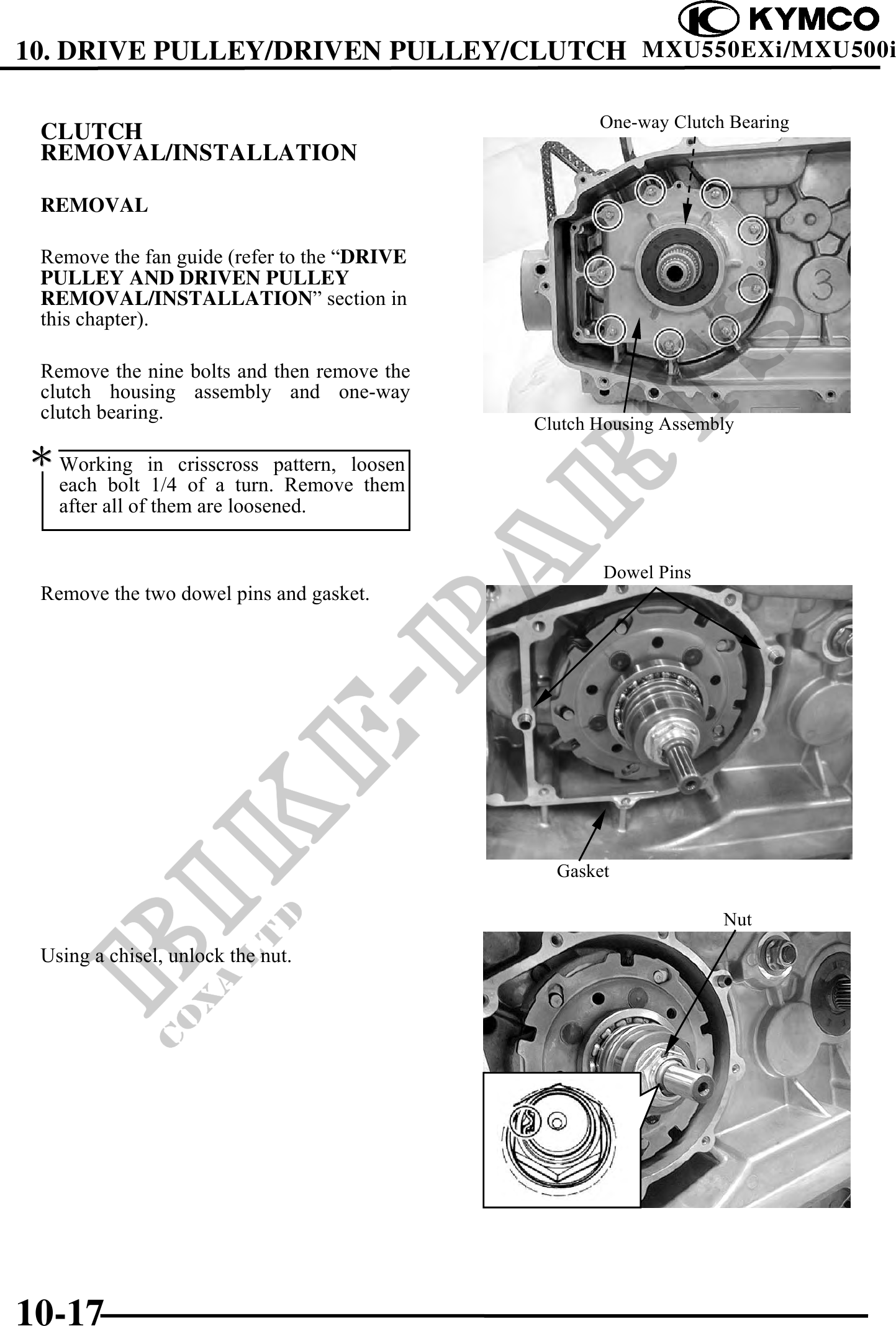
10. DRIVE PULLEY/DRIVEN PULLEY/CLUTCH MXU550EXi/MXU500i
One-way Clutch Bearing
CLUTCH
REMOVAL/INSTALLATION
REMOVAL
Remove the fan guide (refer to the "DRIVE
PULLEY AND DRIVEN PULLEY
REMOVAL/INSTALLATION" section in
this chapter).
Remove the nine bolts and then remove the
clutch housing assembly and one-way
clutch bearing.
Clutch Housing Assembly
Working in crisscross pattern, loosen
each bolt 1/4 of a turn. Remove them
after all of them are loosened.
Dowel Pins
Remove the two dowel pins and gasket.
Gasket
Nut
Using a chisel, unlock the nut.
10-17